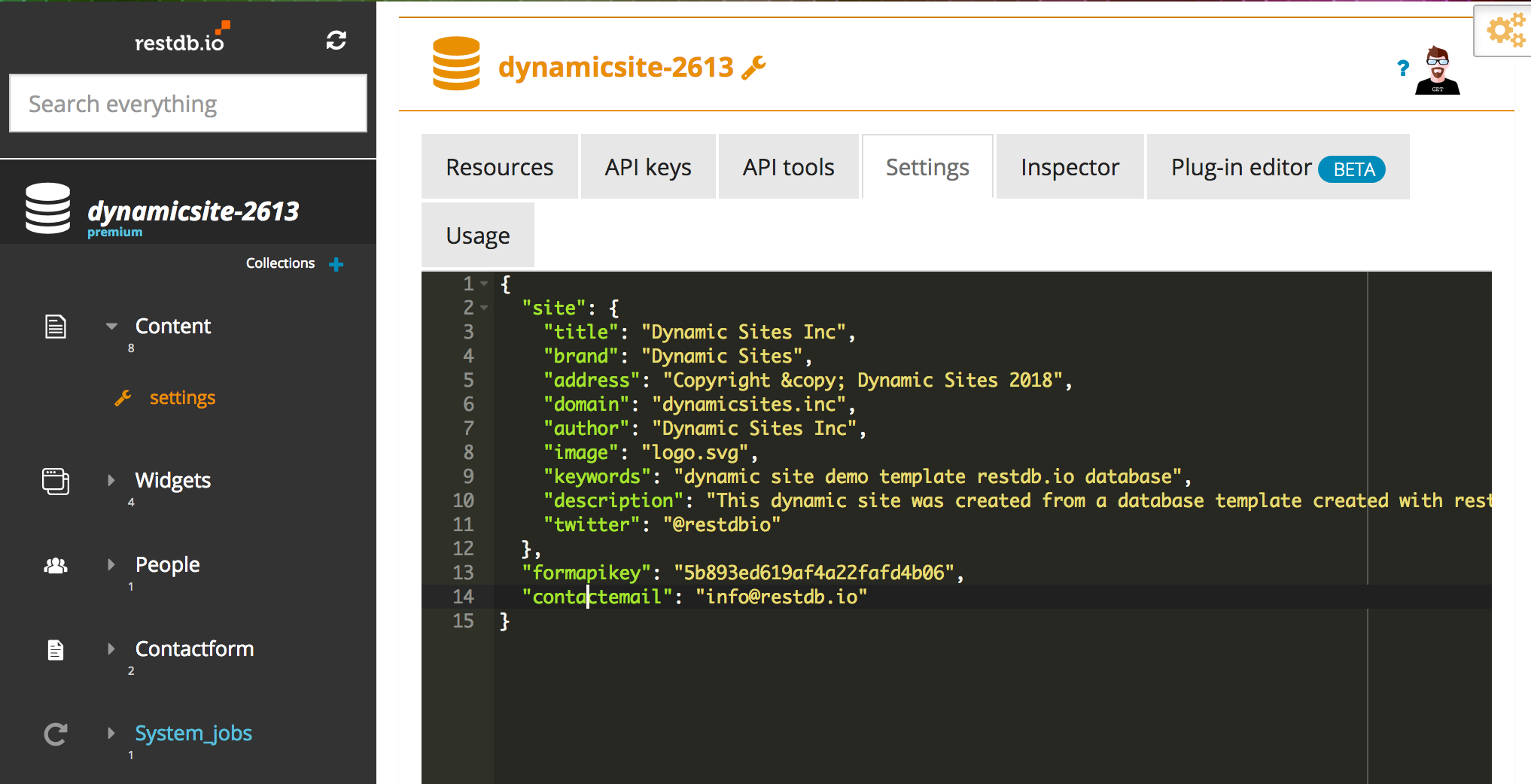Dynamic Site template from restdb.io
Use this template to get a flying start on creating your new site or just use it to learn from.
What this template contains
- A CMS-like publishing system where you can create dynamic content and news easily.
- Mobile-first layout and styles based on Bootstrap 4 and Bootswatch so you can quickly change the look and feel.
- A contact form which will capture requests in a collection/table and send you email.
- Social sharing buttons so that people can share your content.
- SEO settings on each page as well as a default sitemap to make your site easier to find using Google or other search engines.
- An RSS feed so that people can subscribe to your newsfeed.
What you need to do
Change the settings
This template contains almost everything you need to get up and running. The most important and the only required step, is to change the settings.
You do this in "Developer Mode" and then navigate to settings as shown here.
The "author", "image", "keywords", "description" and "twitter" fields are for meta tags and SEO. "formapikey" and "contactemail" are for the contact form. The "domain" property is used for the social sharing buttons. To create your own formapikey, see the instructions in the restdb.io documentation for API keys and CORS (you need a key with POST permission to /contactform).
Create your own favicons
The favicons (the icon shown in the browser or on shortcuts on mobile phones or desktops) have been created using https://realfavicongenerator.net. All you need to do is upload your own picture, download the icons and replace (delete and then import) the icons in your database's Media Archive.
Using the template
Check out this article to understand how you use the database template.